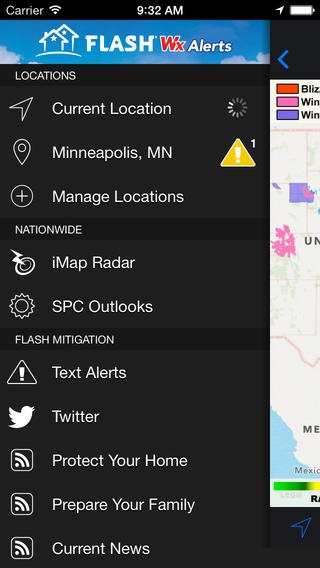FLASH Weather Alerts 2.7.3
Paid Version
Publisher Description
FLASHWx Alerts provide the life-saving service of a weather radio and much more in a portable, state-of-the-art smart phone application. The customizable weather radio function provides voice and push notification alerts at your location and will even wake up to provide emergency warning. Additional features include bilingual family safety and home strengthening tips on natural disasters from earthquakes and floods to hurricanes and wildfires too. ***GENERAL FEATURES*** More Precise Alerts: FLASH Weather Alerts provides more accurate alerts than those offered by typical consumer alerting services. Most of these services will alert you to severe weather if you are in a county only partially covered by a watch or warning, even if you are not actually directly within the watch/warning. iMap Weather Radio ensures you receive an alert only if your device or saved locations fall inside a watch/warning box. That means you aren t disturbed by alarms not relevant to your location. You also have complete control over what types of alerts you receive through your app. Pick just the type of alerts you want from a list. For example, select only tornado warnings or just winter weather warnings. Follow Me: Follow me is a critical feature if you are on the go. Imagine you are driving through an area of adverse weather. This app will alert you if you are in an area when a watch/warning is issued, without you having to do anything. You don t have to stop and add a new location or query your device. Friends and Family: FLASH Weather Alerts can also save FIVE fixed locations in addition to your current position. This means you can make sure friends and family, at school, out of state, at a ballgame, etc., are safe. Battery Management: FLASH Weather Alerts uses iOS Location Services to strike a balance between location accuracy and battery usage. Background tracking will have some effect on overall battery life. You can control how much accuracy you want the application to use for your location and thus impact the battery management. You may turn off background tracking for battery conservation in the app settings. In this mode FLASH Weather Alerts will only utilize the GPS when the app is open. Audio: FLASH Weather Alerts provides audio alerts in the form of beeps followed by a brief description of the alert type. The audio could wake you in the middle of the night, or give you information you need when you can t stop to look at the phone. Furthermore, you can listen to the alerts and forecasts for your area at any time. ***SUPPORT*** Visit our support page for FAQs and questions. http://www.imapweatherradio.com/help/ios/flashwx
Requires iOS 6.1 or later. Compatible with iPhone, iPad, and iPod touch.
About FLASH Weather Alerts
FLASH Weather Alerts is a paid app for iOS published in the Astronomy list of apps, part of Home & Hobby.
The company that develops FLASH Weather Alerts is Federal Alliance for Safe Homes, Inc.. The latest version released by its developer is 2.7.3.
To install FLASH Weather Alerts on your iOS device, just click the green Continue To App button above to start the installation process. The app is listed on our website since 2013-03-05 and was downloaded 4 times. We have already checked if the download link is safe, however for your own protection we recommend that you scan the downloaded app with your antivirus. Your antivirus may detect the FLASH Weather Alerts as malware if the download link is broken.
How to install FLASH Weather Alerts on your iOS device:
- Click on the Continue To App button on our website. This will redirect you to the App Store.
- Once the FLASH Weather Alerts is shown in the iTunes listing of your iOS device, you can start its download and installation. Tap on the GET button to the right of the app to start downloading it.
- If you are not logged-in the iOS appstore app, you'll be prompted for your your Apple ID and/or password.
- After FLASH Weather Alerts is downloaded, you'll see an INSTALL button to the right. Tap on it to start the actual installation of the iOS app.
- Once installation is finished you can tap on the OPEN button to start it. Its icon will also be added to your device home screen.